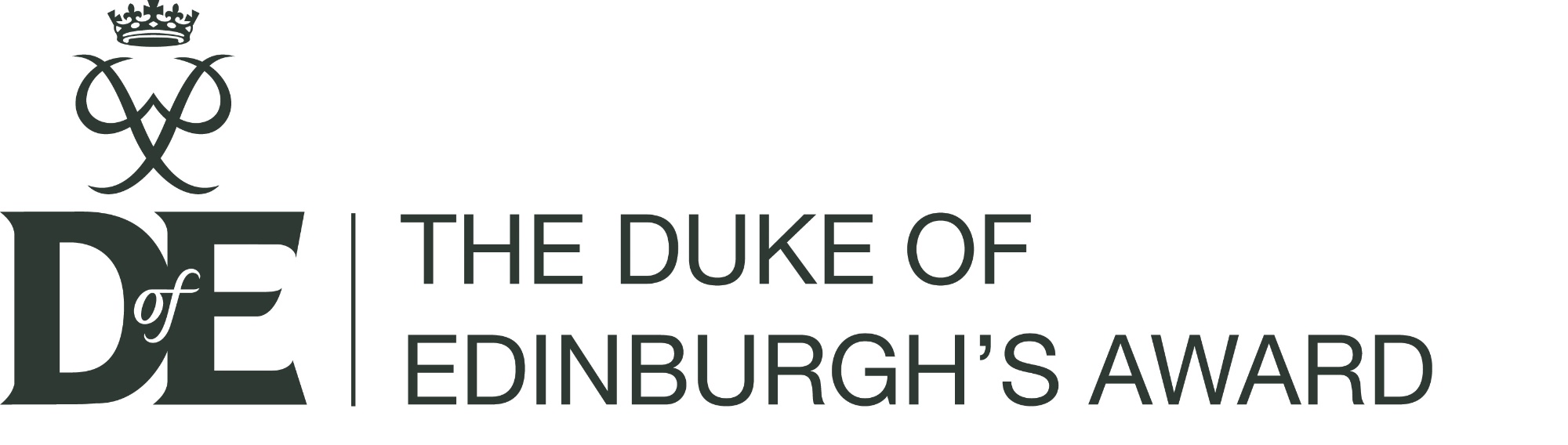Online Safety
Age Restrictions for Social Media Platforms
Do you know what your child is doing online?
Are you routinely talking to your child and checking what internet sites they are accessing?
It is very important to monitor and teach your child some key internet safety rules
(and to role model them as adults helps)…
- Don’t post any personal information online – like your address, email address or mobile number
- Think carefully before posting pictures or videos of yourself. Once you’ve put a picture of yourself online most people can see it – is it a photo you want everyone to see?
- Make sure you ask friends if it is ok to post a picture of them before you upload
- Keep your privacy settings as high as possible – and regularly check these as companies change settings and do not inform you!
- Check that you have your location setting turned off on your phone
- Never give out your passwords (except to your parents if they want to check accounts to keep you safe)
- Don’t befriend people you don’t know
- Don’t meet up with people you’ve met online. Speak to your parent or carer about people suggesting you do this
- Remember that not everyone online is who they say they are – adults sometimes pretend to be children to make friends with you online
- Think carefully about what you say before you post something online
- Respect other people’s views, even if you don’t agree with someone else’s views doesn’t mean you need to be rude – sometimes it is better not to comment than to get into an argument
- Use parental safety software/apps to block inappropriate Internet use and monitor children’s online activity
 Ensure that the online games your child wants to play are appropriate to their age. Look at the Pegi rating this shows you the age they should be to play that game, and it is there for a reason
Ensure that the online games your child wants to play are appropriate to their age. Look at the Pegi rating this shows you the age they should be to play that game, and it is there for a reason- If you see something online that makes you feel uncomfortable, unsafe or
 worried – leave the website, tell a trusted adult immediately or report it to CEOP. Keep your webcam covered up when not in use:
worried – leave the website, tell a trusted adult immediately or report it to CEOP. Keep your webcam covered up when not in use:
https://www.ceop.police.uk/Safety-Centre/
What is the minimum age for account holders on these social media sites and apps?
13 |
13+ |
16 |
18 |
|
|
Facebook |
Ask.fm |
YouTube
|
LinkedIn |
Tinder |
(13+ means with parental consent)
Use this website to see the minimum age required for apps:
https://www.nspcc.org.uk/keeping-children-safe/online-safety/social-media/
Resources to support parents in regard to online safety:
- Keeping children safe online this Christmas for parents/carers
- National Online Safety Guides
- UK Safer Internet Centre
- Think You Know
- Get Safe Online
- Internet Matters
- Kooth - Online Mental Wellbeing
- Gifted Geek - Online Guide for Parents
- Online safety - Family Lives
- Parents guide on Snapchat, Instagram and more by Family Lives
- CEOP - Child Exploitation and Online Protection command
- The National Society for the Prevention of Cruelty to Children (NSPCC)
- Educate Against Hate
- YouTube Privacy Complaint Process
- YouTube Kids Parental Guide